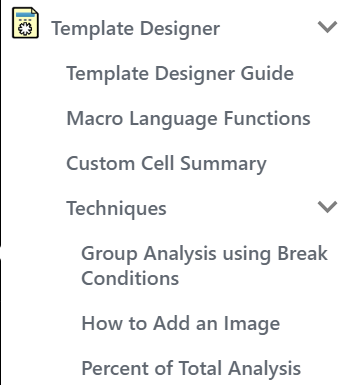Tools Overview
This area of the documentation site lists the various tools and their associated documentation. The primary tools used by Qarbine users are
- Data Source Designer to define query retrievals.
- Template Designer to define how to iterate over the retrieved data, evaluate cell formulas, and present content.
- Prompt Designer to optionally obtain runtime values. These can vary from variables for queries to even “what-if” values such as used in traditional spreadsheets.
These tools are supported by others that provide various querying, formatting and presentation options. In addition, the Catalog tool provides flexible organization and sharing while the Administration Tool ways to configure Qarbine.
The general execution flow is shown below.
The prompt, data source and template components are all stored in the shared catalog. Users have a private folder and the Qarbine administrator can set up other folders with varying levels of accessibility.
The documentation website sidebar is used to navigate to the individual tool categories.
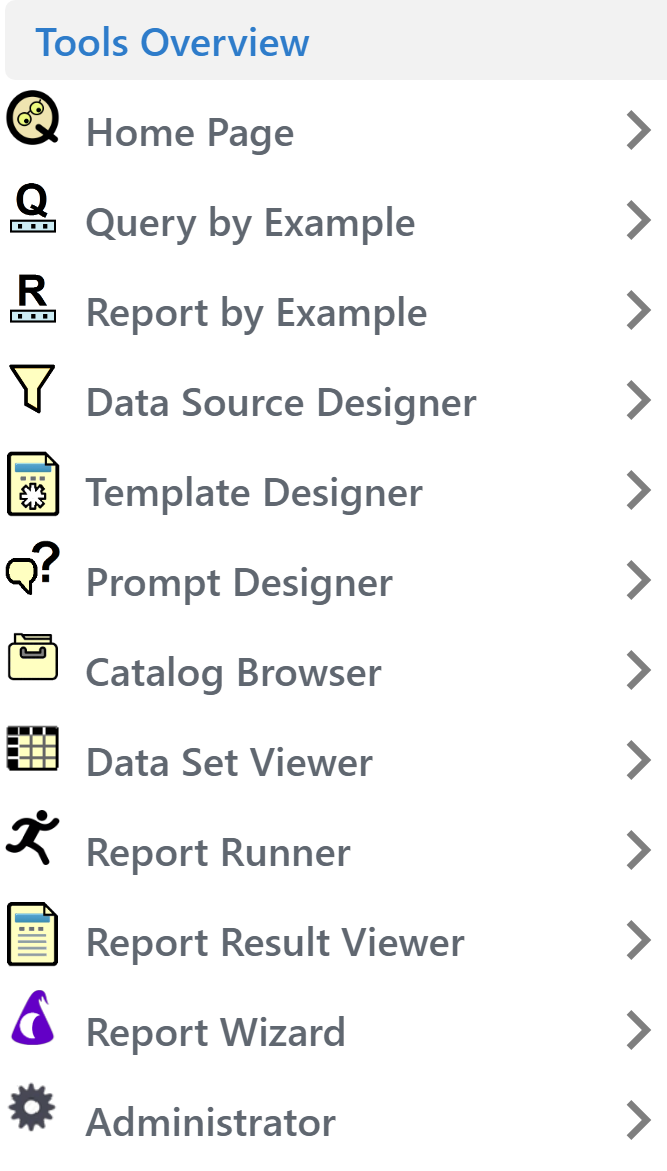
Click the to expand the tool documentation category.
Some categories have nested categories such as the Template Designer category below which has an inner Techniques subcategory.