Troubleshooting
No Sign On Page
This is likely due to the primary Qarbine host’s Apache server not running.
To start the Apache server, SSH into the host. Then run the following commands.
./startApache.sh
Unable to Log On
Service is not Running
The developer console has
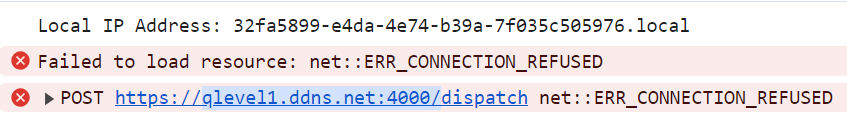
The SSH console shows
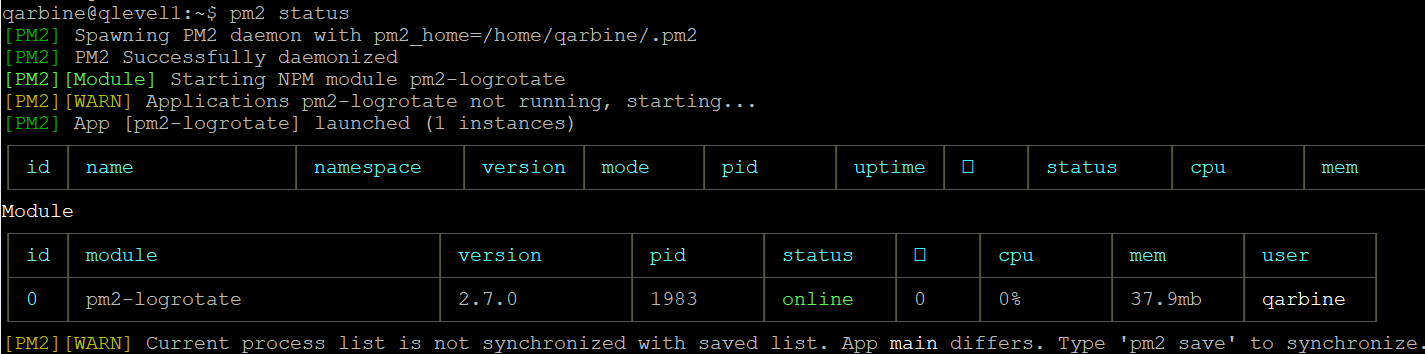
Start the service using
./startSingleService.sh NAME
For example
./startSingleService.sh main
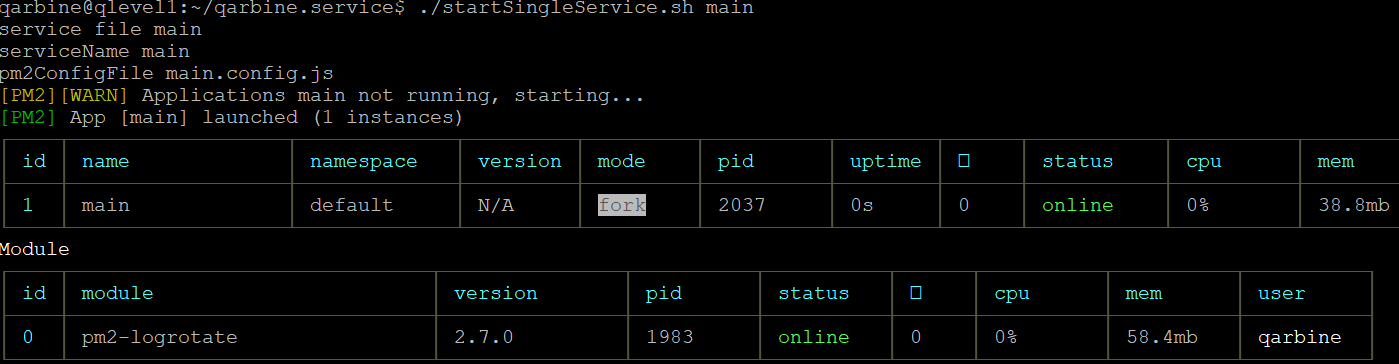
After running the above command run
JWT too large
Actions
- Update the associated Principal’s password and have the end user retry.
- Review any messages that may be in the end user’s browser’s console.
If the size of the JWT becomes too large then the following will be shown
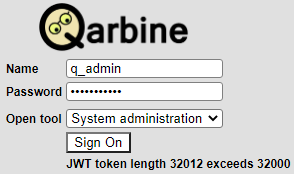
This is usually because of the number of enabled data services for the given account. The Administration Tool provides the following warning when getting close to the limit for the signed on administrator account. End user accounts usually have only a few visible data services.
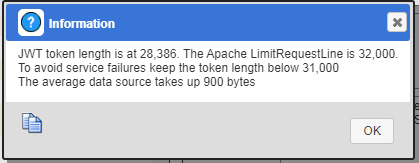
Backend Services
Invalid signature
This message appears in the log
Error in authenticateToken {"name":"JsonWebTokenError","message":"invalid signature"}
Actions
- This error can occur when a secondary compute node’s JWT secret value does not match the primary node’s value. It indicates a configuration error across the main and secondary nodes.