Managing Catalog Access
Overview
All components are stored in the Qarbine catalog. Interaction with the catalog is by a Windows File Explorer folder metaphor. What folders are visible varies by principal as defined by the Qarbine administrator. Each principal has a private folder. Permission cues are presented in various dialogs and in the Catalog Tool as shown below.
The visual cues and their permission mappings are shown below.
| Icon | Description |
|---|---|
| | Read and write access |
| | View only |
| | Run only |
| | Private |
Access to some Qarbine features is dependent on the edition, release, and other factors.
Catalog Groups
A set of catalog folders can be aggregated into a Catalog Group. These definitions are shown in the tab highlighted below.
A catalog group is added by clicking
Fill in the new catalog group name
Click
A sample catalog group definition is shown below

The permission options and their icons are listed below.
| Icon | Description |
|---|---|
| | Read or write. |
| | View only. |
| | Run only. |
Individual collections are added to the catalog group using the pop up menu option highlighted below.
A dialog is presented to choose an available collection (folder).
Click OK to add the collection. The default permissions are “edit”. The save icon will change to to indicate that the changes have not yet been saved. Once saved the icon reverts back to
. To cancel the changes click the refresh
icon.
Once added you can remove the collection (folder) or adjust the permissions using the pop up menu shown below.
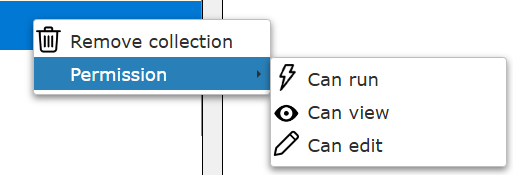
Catalog Collections
Catalog collections can be reviewed by navigating to the tab highlighted below.
The tab content provides statistics on the components stored in each catalog folder.
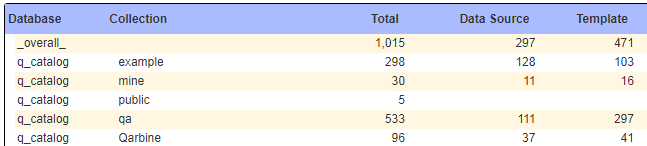
A new collection can be added by clicking
Fill in the properties in the dialog
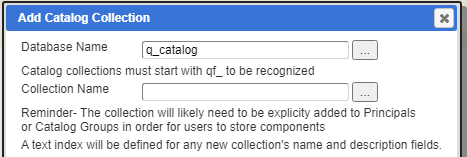
The collection name MUST start with ‘qf_’. To save click
If the collection name does not start with ‘qf_’ then the following dialog is shown.
Access Permissions
The permissions to access a catalog collection (folder) is set within the catalog group definitions and principal permissions. A single collection may be referenced by multiple catalog groups and have varying permissions across them.