Reviewing the Event Log
Overview
The event log tracks high level user interactions so that application and component usage can be better understood. Access this utility by navigating to the tab highlighted below.
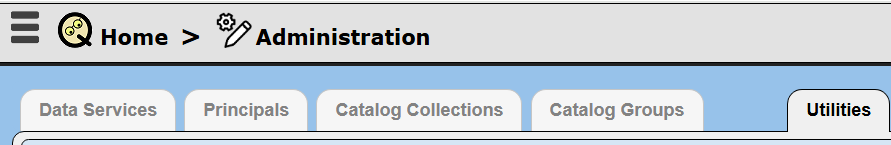
Next make the selection in the dropdown shown below.
Use the buttons to perform various actions with the event log.
Getting Event Log State
This action provides the status of the log event metadata.
Upload Event Log
This action uploads the event log for metric analysis.
Determine Log Entry Structures
This action scans the log entries to determine a general document structure for the intersection of the many log entry records.
Get Trial Statistics
This action determines statistics including:
- Running activities,
- Tool openings,
- Modified components,
- Component classes, and
- Sign ons.