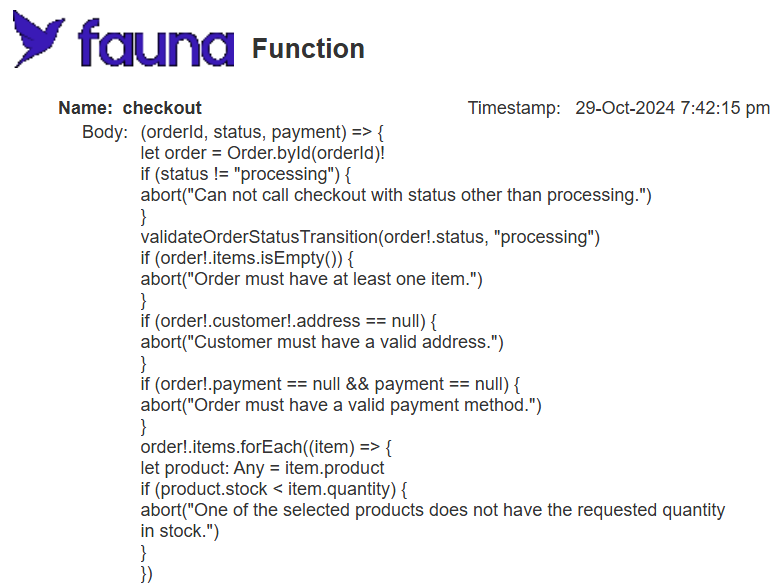Fauna
Overview
Qarbine’s native support for FQL enables queries to be run about the underlying database and analysis to be formatted using Qarbine’s robust features.
Below are a few of the component samples to consider. Review the Qarbine Catalog for the latest components. See the latest set of Fauna components in the folder depicted below.
Schemas
This general purpose template is at “Qarbine_admin/Cached schemas for prompted data service”. It displays information on all of the cached schemas. These schemas are saved as users interact with the data tools such as the Data Source Designer, Query by Example, and Report by Example. If a particular collection is not shown in the output, simply open up one of these tools and select it from the collection drop down to create it. Then rerun the template.
Running the template prompts for a data service.
Below are sample snippets from running the template.
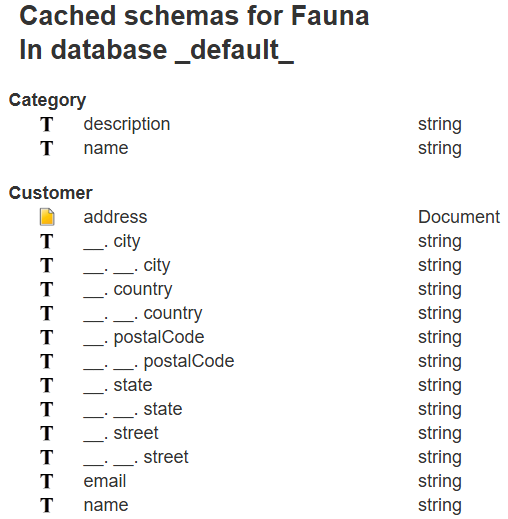 | 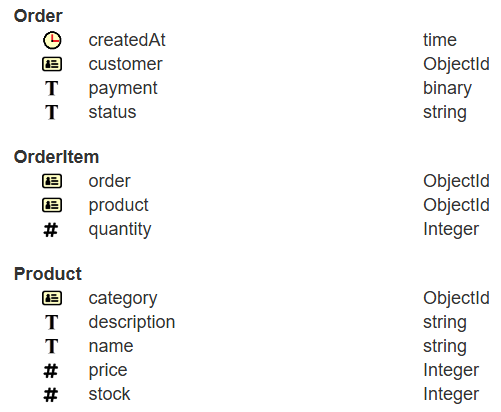 |
List Collections
This template is at “example/Fauna/DBA/List collections”. It provides basic name information on the Fauna collections within the configured environment. Below is a sample snippet from running the template.
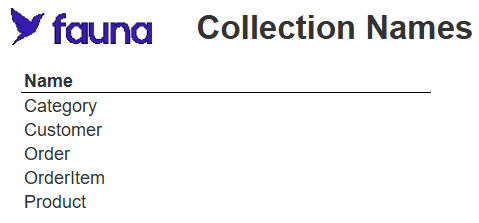
It uses the Qarbine virtual query “list collections”.
Describe Collections
This template is at “example/Fauna/DBA/Describe collections”. It provides details on all of the Fauna defined collections. Sample output is shown below.
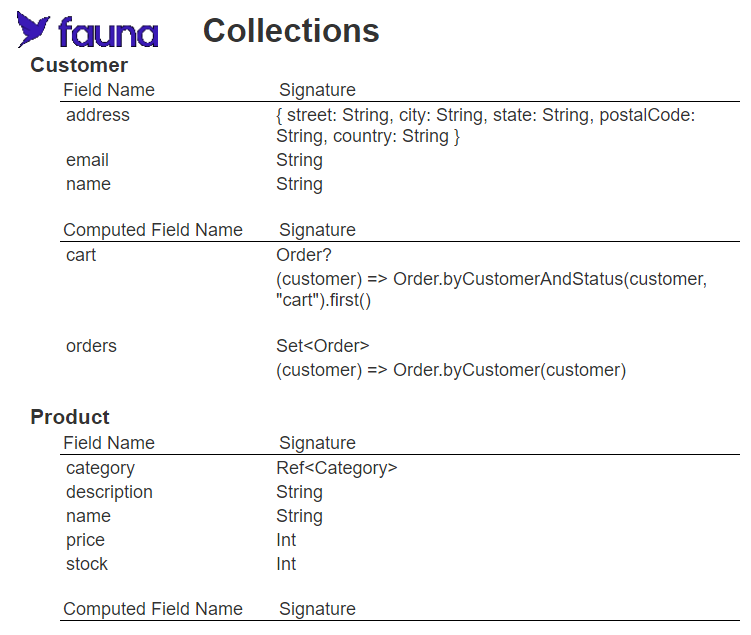
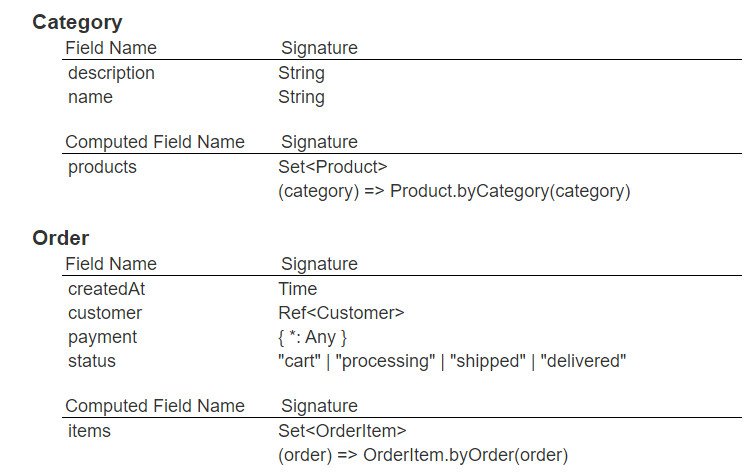
It uses the Qarbine virtual query “describe collections”.
Describe a Collection
This template is at “example/Fauna/DBA/Describe @collection”. It provides information on a chosen collection within the configured environment. When run it presents a selection prompt as shown below.
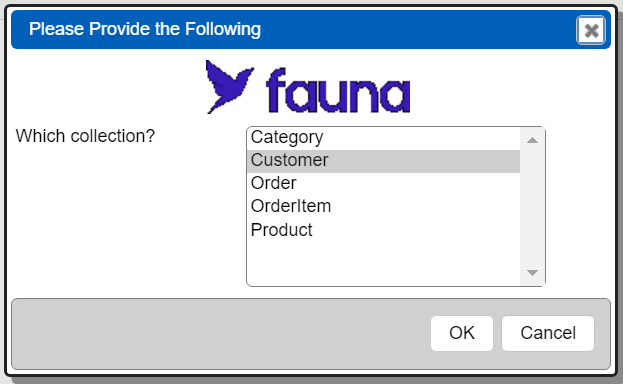
Choose a collection and then click
The result is shown below.
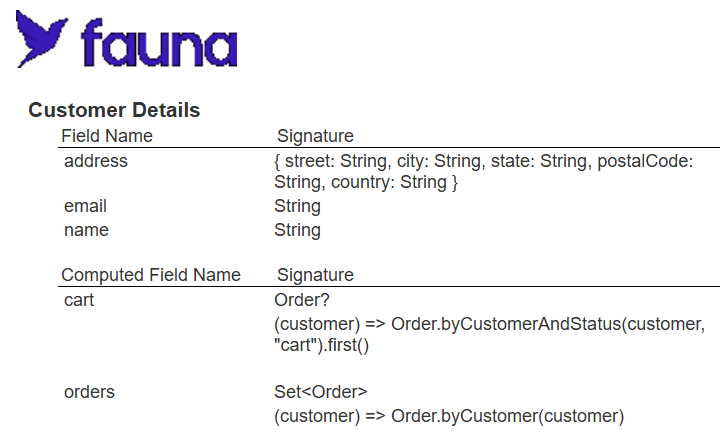
It uses the Qarbine virtual query “describe collection COLLECTION”.
Describe Roles
This template is at “example/Fauna/DBA/Describe roles”. It provides details on all of the Fauna defined roles. Sample output is shown below.
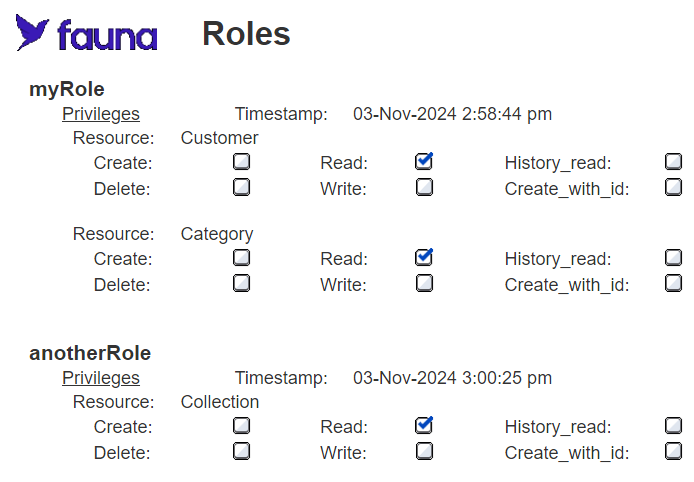
This template uses the checkbox custom cell to display the resource permissions.
Describe Functions
This template is at “example/Fauna/DBA/Describe functions”. It provides details on all of the Fauna defined functions. Sample output is shown below.
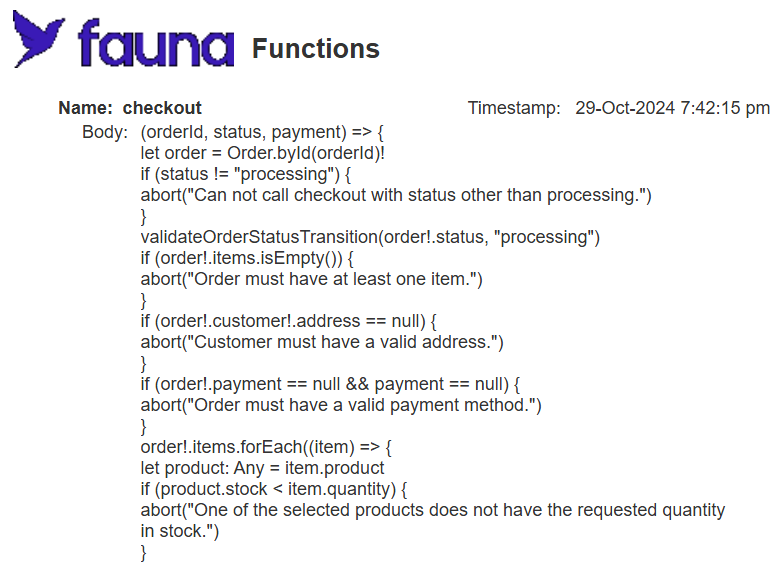
Describe a Function
This template is at “example/Fauna/DBA/Describe @function”. It provides information on a chosen function within the configured environment. When run it presents a selection prompt as shown below.
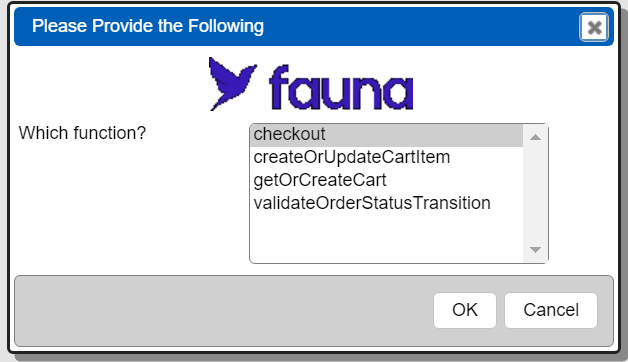
Choose a collection and then click
The result is shown below.