Neptune
Samples Overview
Qarbine provides a wide variety of sample templates, and queries. Some are application oriented examples, while others are database administrator (DBA) oriented.
Below are a few of the component samples to consider. Review the Qarbine Catalog for the latest components. Here is the path to the catalog folder to review.

List the Labels
This template is in the catalog at “example/AWS/Neptune/DBA/List distinct labels”. Below is some sample output.
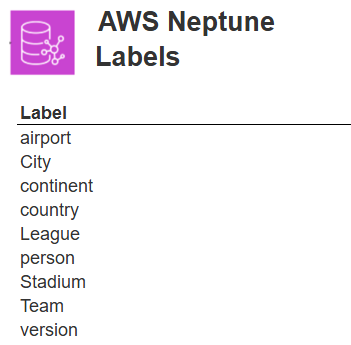
Label Census by Count
This template is in the catalog at “example/AWS/Neptune/DBA/Label census sorted by count”. Below is some sample output.
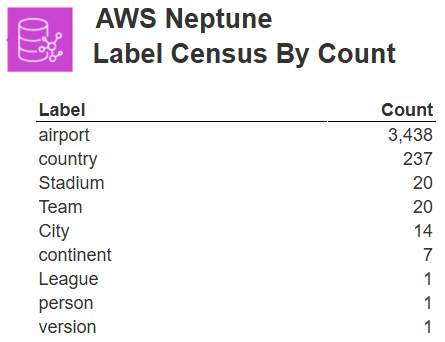
List the Relationships
This template is in the catalog at “example/AWS/Neptune/DBA/List distinct relationship types”. Below is some sample output.
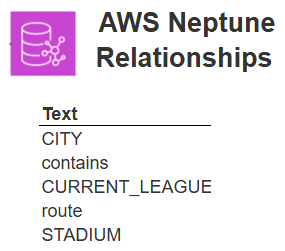
Relationship Census by Count
This template is in the catalog at “example/AWS/Neptune/DBA/Relationship census sorted by count”. Below is some sample output.
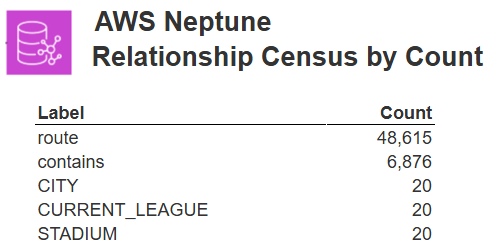
General Schema
This general purpose template is at “Qarbine_admin/Cached schemas for prompted data service”. It displays information on all of the cached schemas. These schemas are saved as users interact with the data tools such as the Data Source Designer, Query by Example, and Report by Example. If a particular collection is not shown in the output, simply open up one of these tools and select it from the collection drop down to create it. Then rerun the template.
Running the template prompts for a data service.
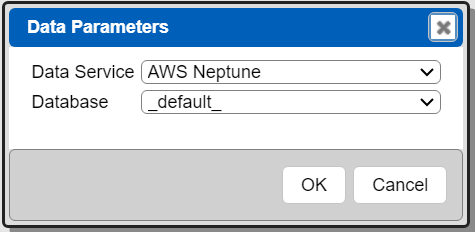
Below are sample snippets from running the template.
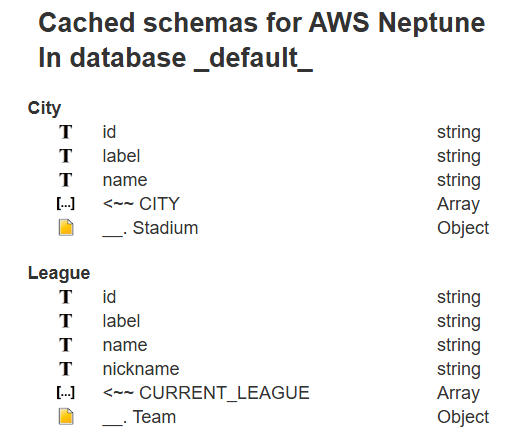 | 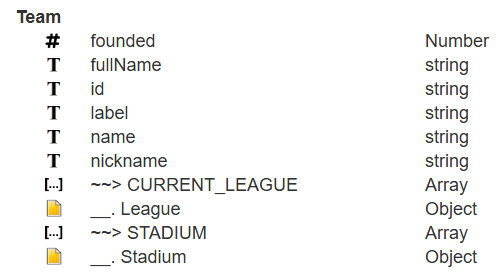 |
The items are relations from the node to another one. The
items are relationships into the node from another one. For example a League has a CURRENT_LEAGUE relationship from a Tea,. A Team has a STADIUM relationship with a Stadium.
An Airport is contained in a continent and a country. An Airport has routes to other Airports. A country contains airports.
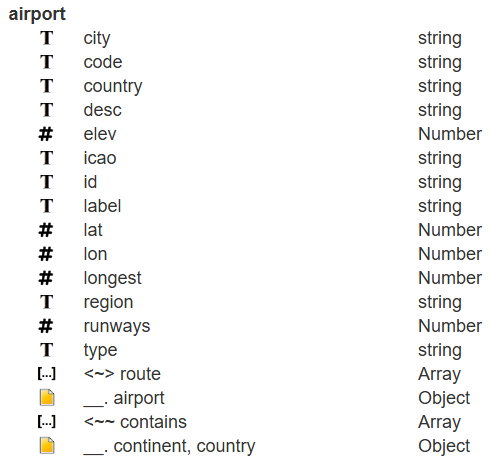 | 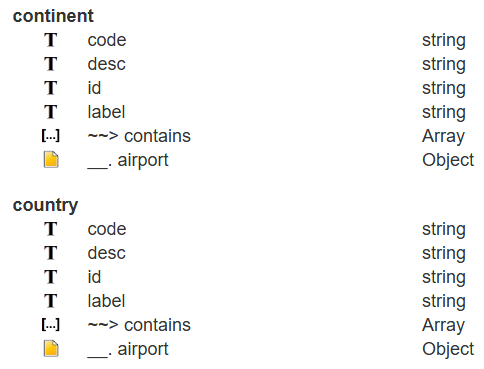 |